Materials
All course materials are provided digitally inside the course. There are no additional purchases required to complete the course.
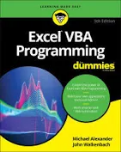
A digital copy of Excel VBA Programming for dummies is included inside the course.
The course walks through the VBA Topics using the book as a general guide.
The course teaches more than what is covered in the book, and some topics in the book aren't presented in the lectures, however, the book provides an excellent resource to read as you work through the lessons.
For students looking to dig deeper into the topics presented, these books are suggested additional reading:
Learning Objectives
- Recognize that Application is the top object in the Excel object model
- Recall that the Visual Basic Editor enables you to read, write, and edit VBA code
- Identify that VBA stands for Visual Basic for Applications
- Recall that the Macro recorder translates your actions into VBA code and can be helpful when you know how to complete a task in Excel but not with VBA
- State which Excel tab contains the commands related to programming and VBA
Program Level
Intermediate
Prerequisites
Masters 1 course or comfortable with PivotTables, charts and basic Power Query commands.
Advance Preparation Needed
Ensure you have access to Excel for Windows (recommended version is 2016 or later), so that you can work through the homework exercises. Excel for Mac is not officially supported.
Delivery Method
QAS Self-study
Recommended CPE Credits
27 CPE (earn 16 CPE at the end of lessons 1-4, and 11 at the end of lessons 5-8)
Field of Study
Computer Software & Applications
Expiration
Program enrollment is valid for one year.
Registration
To register, add this course to your cart by clicking the Buy Now button and then complete the checkout process.
Refund Policy
Full 30-day refund; full refund for any course cancellations or registration into upcoming session if preferred.
Complaint Resolution
For information regarding adminstrative policies such as complaint resolution, please contact Jeff Lenning CPA CITP at 949-200-7688 or via email info@excel-university.com
Official Registry Statement
Excel University, Inc. is registered with the National Association of State Boards of Accountancy (NASBA) as a sponsor of continuing professional education on the National Registry of CPE Sponsors. State boards of accountancy have final authority on the acceptance of individual courses for CPE credit. Complaints regarding registered sponsors may be submitted to the National Registry of CPE Sponsors through its website: www.nasbaregistry.org.