Administration
 The Admin building is where you go to manage your account. You can easily cancel your subscription and update your payment method here. There is an orientation video and helpful instructions as well.
The Admin building is where you go to manage your account. You can easily cancel your subscription and update your payment method here. There is an orientation video and helpful instructions as well.
- Instructor: Jeff Lenning CPA
- Recommended Software: Excel for Windows (2013 or later)
- Level: Basic through Advanced
- Prerequisites: None
- Format: On-Demand
- Access Begins: Immediately
- Certificates of completion: Download with a passing exam score
- CPE: none (if you require CPE, check out our CPE Pass instead)
- Materials: all materials are digital (no printed textbooks)
Graduate Program
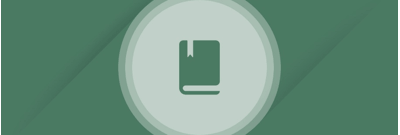
The Graduate Program teaches classic Excel topics and includes the materials from the four undergraduate courses (v1-4).
- Freshman covers the foundations needed to build reliable workbooks.
- Sophomore demonstrates how to build efficient formula-based reports.
- Junior digs into the details of PivotTables.
- Senior illustrates how to create efficient internal-use workpapers.
Upon completion, you'll earn the Excel University Graduate Certification.

Freshman (Undergrad 1)
Foundations
- Selected Shortcuts
- Named References
- Tables
- Data Validation
- Conditional Formatting Basics
- Better Summing
- Skinny Row
- Hide Worksheets
- Highlight Input Cells
Workbook Organization
- Workbook Organization
- Worksheet Organization
- Nested Functions
- Selection Groups
- Workbook Design Principles
|
Sophomore (Undergrad 2)
Conditional Summing
Lookups
- VLOOKUP, INDEX, MATCH
- IFERROR, IF, ISERROR
- List Comparisons COUNTIFS
- Indentation
- Lookup with SUMIFS
Date and Text Functions
- EOMONTH, MONTH, YEAR, DATE
- Concatenation Basics
Formula-based Reports
- SUMIFS with CONCATENATE
- Dynamic Headers
- Mapping Tables
|
Junior (Undergrad 3)
PivotTable Fundamentals
- PivotTable Basics
- Row Fields
- Value Fields
- Column Fields
- Filter Fields
- Updating Data
- Groups and Subtotals
- Value Formats
- Report Type Comparison
Working with PivotTables
- Options
- Report Layout and Design
- Multiple Value Fields
- Calculated Fields
- Calculated Items
- Show Values As
- Sorting
- Filtering
- GETPIVOTDATA
Obtain > Prepare > Summarize
- Text Files
- Data Preparation
- Accounting System Data
- Getting Graphic
|
Senior (Undergrad 4)
Features
- Sorting & Filtering
- Outlining
- Formatting
- Printing
- Protecting
- Hyperlink Feature
Functions
- HYPERLINK Function
- IF Alternatives
- Lookup Functions
- Text Functions
- Date Functions
- Insert Function
Techniques
- Ribbon Review
- Conditional Formatting Revisited
- Names Revisited
- Wildcards Revisited
- Tables Revisited
- Start Here Revisited
Applications
- JE Preparation
- Budget Ideas
- Common Workpapers
|
Masters Program

The Masters Program teaches more technical Excel topics and includes the materials from the two masters courses (m1-2).
- Masters 1 covers Power Query, Power Pivot, Power BI, and table/graph design.
- Masters 2 demonstrates how to automate repetitive tasks with VBA and Macros.
Upon completion, you'll earn the Excel University Masters Certification.

Masters 1
Power Query Topics
- Get external data
- Various transformations, including unpivot
- Load to data model and table
- Chain queries
- Merge queries
Power Pivot Topics
- Relationships
- Measures (implicit / explicit)
- Various DAX functions
- Date (calendar) table
- Data vs lookup tables
Power BI Topics
- Getting external data
- Modeling data and writing measures
- Various visuals (matrix, table, column, bar, line, scatter, map)
- Power BI desktop, service, mobile app
- Slicers (and sync slicers)
Table and Graph Design Topics
- Display type: selecting a table or graph
- Chart design practices
- How to feature key relationships graphically
- Nominal (order not important)
- Ranking (order matters)
- Part-to-whole (contributions to whole)
- Time series (over time)
- Distribution (distributed over range)
- Deviation (difference)
- Correlation (vary in relation to each other)
- Geospatial (locations)
Case Studies (practical applications of skills)
- Sales manager (nominal)
- Travel expenses for CFO (ranking, part-to-whole)
- Year-end sales promotion (time series)
- Budget vs actual (deviation)
- We Collect 4U (distribution)
- Employee surveys (correlation)
- Donor state map (geospatial)
- Dashboard
|
Masters 2
VBA Topics
- Visual Basic Editor
- Macro Recorder
- Excel object model
- Properties
- Methods
- Procedures, subs, functions
- Collections
- Variables, scope, type
- Constants
- Object variables
- VBA functions
- MsgBox
- InputBox
- Program flow
- If Then
- Exit, Labels
- Select Case
- Program flow, If Then, Exit, Labels, Select Case
- Loops, For Next, Do While
- Collection loops
- Error handling, On Error, Debugging, Watch/Locals
- Copy cell, range, table
- Charts, chart sheets
- Performance
- ScreenUpdating
- Module variables
- Workbook, worksheet loops
- Names, Variant/Array, Split
- StatusBar
Case Studies (practical application of skills)
- Insert standard worksheet title
- Insert the SUBTOTAL function
- Prepare a workbook to deliver to staff
- Apply standard PivotTable design
- Apply standard chart design
- Export journal entries
- Update a set of budget workbooks
- Create PDF reports from workbooks
|
Office Hours
 I hold scheduled Office Hours where you can join me online in real-time. Everyone with a current Campus Pass is welcome. I do a bit of teaching and then open it up for a full Q&A where you can ask me anything.
I hold scheduled Office Hours where you can join me online in real-time. Everyone with a current Campus Pass is welcome. I do a bit of teaching and then open it up for a full Q&A where you can ask me anything.
Students are free to drop suggestions into the Suggestion Box. Drop into my Office Hours anytime to check it out and view prior recordings.
I look forward to meeting you during Office Hours!
Student Union
 The Student Union is a place specifically designed for students to network, socialize, and help support one another. Ask the community Excel questions, give advice, offer tips, and upload cool Excel files for others.
The Student Union is a place specifically designed for students to network, socialize, and help support one another. Ask the community Excel questions, give advice, offer tips, and upload cool Excel files for others.
By participating in the Student Union, you can level up with experience points. Plus, you can share your achievements with the community!
Gamification
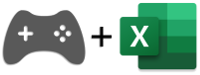 Gamification just means we've included game-like elements such as achievements, point scoring, and awards to make our Excel training more fun (more like a game).
Gamification just means we've included game-like elements such as achievements, point scoring, and awards to make our Excel training more fun (more like a game).
We call it Extreme Gamification because we've included so many elements, for example, Story Mode...
Story Mode is a fictional story line that connects the sequential training segments. In each segment, you'll view a Story Mode video, download an Excel file, and use your Excel skills to analyze it. Enter your results to help "Campus Security" with their "investigation." Investigation? Yes, you are helping out with an investigation! Story Mode is like your favorite detective show, combined with an interactive escape room, combined with a puzzle-adventure video game. If you decide to play, I hope it motivates you to progress through the training program and offers a fun way to apply your new-found Excel skills!
Billing Discounts are another element in our extreme gamification strategy. This is an incentive designed to motivate you to complete key training milestones. As you do, you can claim billing discounts that lower your monthly subscription rate! For example, complete the Graduate Program and you can claim a permanent $10 per month discount. Besides financial rewards, our extreme gamification strategy has many other types of incentives.
Other gamification incentives:
- Badges - earn digital badges as you complete your training coursework
- Achievements - unlock achievements displayed in the Student Union
- XP and Level UP! - earn experience points (xp) as you participate and level up!
- Challenges - participate in Excel challenges to win various rewards
- And More - I don't want to give everything away, but there is more fun stuff to discover on campus
It is gamification taken to the extreme ... and we hope you have fun learning Excel here :-)